The pace of change within the E-book conversion publishing business – is now driven by a growing worldwide demand for digital content.
E-books Conversion- the new paperback – will become the more dominant player in the market in the near future, while printed and bound volumes will play a lesser role in the profile of the book publishing industry. However, there is evidence suggesting that sales of eBooks stimulate demand for a hard copy version of some titles.
Publishers, who seize the digital day, will be rewarded with access to a borderless, worldwide, and diverse market, without the expenses associated with the traditional publishing infrastructure.
You can now hold a virtual inventory stored in cyberspace for delivery to distributors or end-users with the click of a button, as quickly and as cheaply as sending an email – disposing of the crippling costs of holding physical inventory, shipping, and dealing with costly returns.
The relatively low cost of creating e-book conversion has other advantages; it breathes new life into a backlist allowing it to be offered afresh to a new worldwide audience, and provides a single flexible repository for content for reuse in whatever format desired.
At Tribotz, we can uplift from you the headache of eBook production, with our very affordable and high-quality eBook service.
Our qualified and experienced personnel- will lead you through the maze of readers, formats, and conversion options, and help you get your contemporary and archived content (from virtually any format) into standard readable eBook formats such as EPUB, Mobipocket, XMLs ePDFs, etc. which are further publish into various platforms like Apple, Amazon, Google, etc.
With rigorous quality checks and troubleshooting at every stage in the process, you can ease with confidence and relax, knowing that the eBook content will meet your highest expectations and be fully optimized around the devices or readers you specify. If you would like more information or a quotation for our e-book conversion service then please do email us at sales@tribotz.com.
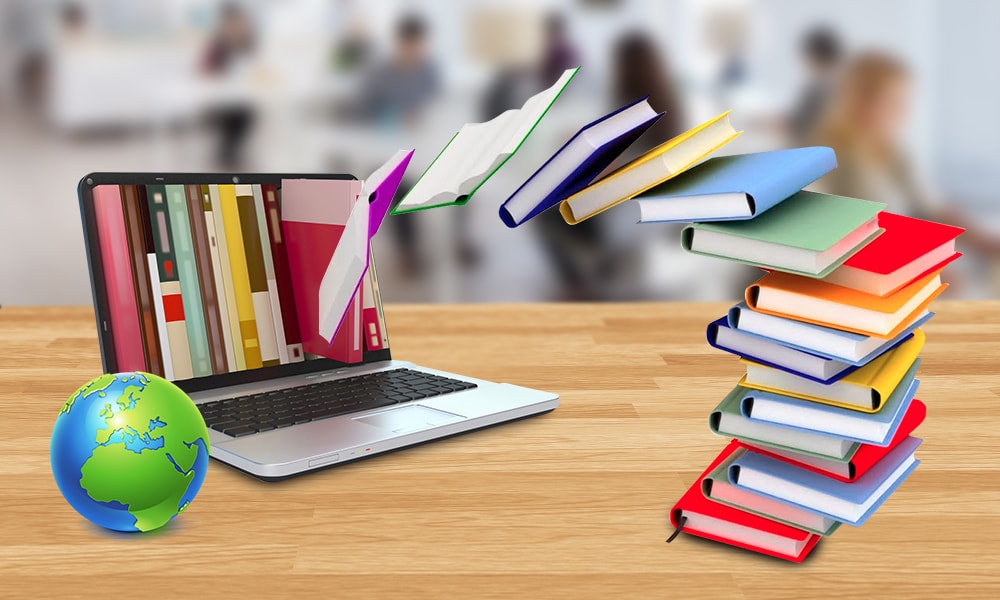
Mobipocket is a French company that developed its e-book conversion creation and reading software, eventually being purchased by Amazon in 2005. When Amazon decided to develop the Kindle, it was a logical step for the company to use its own proprietary format for the new device’s eBooks. The Mobipocket format is based on HTML 3.2 and includes some unique formatting requirements.
Specifications:
DRM: The Mobipocket format allows books to be locked with Digital Rights Management (DRM) or not. When an encrypted file is downloaded from a retailer it is locked to the user’s registered device. The Kindle devices use the same DRM, but files bought from Amazon cannot be read in old Mobipocket reading applications.
Devices: Kindle eBooks can be read on any of the Kindle devices, as well as in any of the Kindle Apps. While Kindle devices can still read the Mobipocket format, it has been replaced in the eBook market by Kindle Format 8.
Extensions: Mobipocket/Kindle files come in three different file extensions: .mobi, .prc, and .azw. There are no functional differences between these formats, and the files themselves are exactly the same.
Recommendations:
We would rather recommend the newer format Kindle Format 8 instead of Mobipocket/Kindle for your E-books Conversion as a lot of stylistic limitations of Mobipocket/Kindle have been resolved in the newer format.
Kindle Format 8 (KF8) was released by Amazon in late 2011. It is the successor to the old Mobipocket format, and has been updated to include a variety of new features and functionality. KF8 has support for HTML5 and CSS3, and it also has a built-in fixed layout format that is especially well-suited for children’s eBooks.
Specifications:
DRM: Kindle Format 8 allows books to be locked with Digital Rights Management (DRM) or not. When an encrypted file is downloaded from Amazon it is locked to the user’s Kindle device. This DRM cannot be applied by anyone except Amazon.
Devices: KF8 eBooks can be read on any of the Kindle devices, as well as in any of the Kindle Apps.
Extensions: Kindle files come in three different file extensions: .mobi, .prc, and .azw. There are no functional differences between these formats, and the files themselves are exactly the same.
Recommendations:
While KF8 has many of the same features as ePub2 and ePub3, it is not the same. There are still some key differences between the formats, and we do recommend creating native Kindle files, not just auto-converting an ePub using an conversion tool like KindleGen.
KF8 files should be given to Amazon for sale in the Kindle store. They can also be sold on your own website
The ePub format was developed as an industry-wide standard for eBooks. It is based on a variety of other technologies and standards, like Open eBook and XHTML 1.1, but its uniqueness is in how it combines these standards to provide a solid formatting foundation for eBooks of just about every shape and size.
The ePub standard is maintained by the International Digital Publishing Forum (IDPF), a non-profit organization made up of technology and publishing companies.
ePub2 was first introduced in 2007 and had a minor maintenance update in 2009. It is widely used by a large number of retailers and is the most common ebook converter format used on the market. However, ePub3, the latest version of the ePub standard, is the format that most retailers are moving toward. It contains more enhanced functionality than ePub2, as well as a large number of important core updates.
Specifications:
Code: ePub2 files are built in XHTML 1.1 and CSS2. Some reading systems are able to handle the formatting better than others.
DRM: The most popular DRM option for ePub files is Adobe Content Server, which is utilized by Barnes & Noble, Sony, Kobo, and many other eBook stores. Apple’s iBooks application (on the iPad) utilizes Apple’s own Fairplay DRM, which is not compatible with any other E-Book Conversion Services device or application.
Devices: ePub2 files can be read on most eBook devices in the market, with the exception of the Kindle platform.
Formatting: ePub2 files are natively reflowable. Apple created a fixed layout extension to ePub2 that is still widely used for children’s eBooks, but that is not part of the official ePub2 specification.
Recommendations:
ePub2 is the most common format for sale on the market. Most authors and publishers currently make ePub2 files, and all of the retailers except Amazon accept them. Amazon has even updated its KindleGen tool to better handle the automated conversion of ePub files.
ePub2 will continue to have solid support in the market for many years to come, so publishers and authors should feel comfortable developing in this format without fear that the files will stop working. The ePub3 specification even includes a requirement that reading systems support backward compatibility for ePub2 files
However, if you are able to move to ePub3, we do recommend making the switch. If you add in some backward compatibility for devices that do not yet support the ePub3 format, then you can sell ePub3 files on most of the major retailers
ePub3 is the latest version of the ePub format. The ePub standard is maintained by the International Digital Publishing Forum (IDPF), a non-profit organization made up of technology and publishing companies.
ePub3 was released in 2011, and has been gaining traction in the marketplace since that time. It is currently officially supported on only a few reading systems, but it can be ingested by most of the eBook retailers.
ePub3 was updated to include better support for foreign languages, embedded media, and other core features and enhancements. It also has a fixed layout formatting option that is beginning to be adopted for children’s eBooks and even for non-fiction titles.
Specifications:
Code: ePub3 files are built with XHTML5 and CSS3, along with some special styling options that are unique to the ePub standard.
DRM: The most popular DRM option for ePub files is Adobe Content Server, which is utilized by Barnes & Noble, Sony, Kobo, and many other eBook stores. Apple’s iBooks application (on the iPad) utilizes Apple’s own Fairplay DRM, which is not compatible with any other eBook device or application.
Devices: ePub3 files are best supported in iBooks, but they can also be read in other reading systems.
Formatting: ePub3 files are natively reflowable, but there is also a fixed layout option that can be used for children’s eBooks and non-fiction fixed layout eBooks
Recommendations:
ePub3 is becoming a more accepted standard, and more retailers are starting to sell them. However, there are some pitfalls to using ePub3 files, and we highly recommend testing them extensively before you put them up for sale.
For information on what devices support the various features in ePub3, take a look at the BISG ePub3 Support Grid.
“ePib” is the unofficial name of the NOOK Kids format. This is a fixed layout format that is only used for children’s eBooks in the Barnes & Noble NOOK platform. It is not supported on other devices or platforms, and it is not possible to sell it from your own website.
While the file structure behind an “ePib” file is similar to that of an ePub file, the NOOK Kids format is dramatically different in many ways. These files are created from PDF files, not HTML and CSS, and the resulting code is not editable or able to be enhanced. NOOK Kids files are built with a proprietary tool that is only available to publishers with a direct account with Barnes & Noble; these files cannot be sold through the NOOK Press self-publishing portal, so you must have a publisher account or use a distributor to sell them.
The NOOK Kids format has a few useful features like audio narration and region magnification, but it does not allow embedded video, page zooming, or other features that are available in other children’s eBook formats.
Specifications:
Code: NOOK Kids files are built in a proprietary tool with a PDF file or page images as the base content.
DRM: B&N applies their standard Adobe DRM to these files at ingestion.
Devices: NOOK Kids files can only be read in the NOOK tablets and in certain NOOK applications for devices like the iPad.
Formatting: This is a fixed layout format designed specifically for children’s eBooks. It is not an appropriate format for non-fiction or other kinds of content.
Recommendations:
The NOOK Kids format is necessary for selling Children’s eBooks on the NOOK store. We highly recommend that you create this file in addition to the fixed layout ePub2/ePub3and Kindle Format 8 files for your children’s eBook.
iBooks Author is a proprietary eBook format created by Apple and intended for complex non-fiction E-Book Conversion like textbooks, cookbooks, etc. The iBooks Author format is only able to be read in the iBooks ecosystem, and it can only be created in the iBooks Author program on a Macintosh computer.
iBooks Author files are inherently fixed layout, meaning that the design is static and does not allow the reader to change the font size or other visual settings. However, iBooks Author also has an option for creating a reflowable version of the content that can be accessed by changing the orientation of the device. Normally the fixed layout design is implemented in landscape while the reflowable design is implemented in portrait, but this can be determined by the designer creating the file.
iBooks Author files should not be used for children’s E-Book Conversion because it does not have support for narration overlays (the Read Aloud function that is available in standard children’s fixed layout eBooks for Apple).
Apple calls these files “multi-touch” because they are designed to include interactive features and content, such as video, audio, and widgets. The format is also structured in a very consistent way for every eBook, with the chapters and each page within those chapters easily accessible.
While iBooks Author files are similar to ePub files in structure, they are not the same format and are not interchangeable with ePub files. In addition, iBooks Author widgets are built in Dashcode, which is mainly used to make widgets for Macintosh computers. While Dashcode widgets can be built in a variety of ways, they will not always be easily usable in other E-Book Conversion formats or devices.
Specifications:
Code: iBooks Author files are built in a proprietary tool. The code is essentially HTML, CSS, and JavaScript, but that code is not editable by the creator.
DRM: iBooks Author files do not have built-in DRM, but the FairPlay DRM can be applied by Apple when the file is sold in the iBookstore.
Devices: iBooks Author files can only be read in the iBooks application on its supported devices.
Formatting: Fixed layout is the default design option for iBooks Author files, and most books will be designed in a fixed layout. The reflowable option in iBooks Author files is mainly used as a backup that allows a fast overview of the book contents.
Recommendations:
Apple recommends that all non-fiction fixed layout files sold in the iBookstore be made with iBooks Author. Many clients have also told us that Apple will not promote non-fiction fixed-layout titles in the standard format, but will instead recommend using iBooks Author.
Because of this, we highly recommend that anyone considering making a non-fiction fixed layout file consider making the Apple version in iBooks Author. It is important, however, to use the format to its best abilities, so don’t just make your E-Book Conversion a flat representation of the print design. Add some widgets, additional photos, more content, etc., and make the content really shine.

At Tribotz, we specialize in developing advanced AI and Machine Learning Data solutions that help businesses unlock the full potential of their data. Our team of experienced data scientists and engineers work with clients to develop customized solutions that address their unique data challenges and enable data-driven decision making.